To process SSAS database objects you can use variant of tools/approaches one of them comes with Integration Services. If there is data processing to Analysis Services database part of your ETL process, SSIS package is good solution for handling it.
There is Analysis Services Processing task you can simply select object you would like to process with. To create such a solution processing your SSAS database you have actuality put two components to your SSIS package.
-
Analysis Services Connection manager
-
Analysis Services processing task
Download Data tools for Visual Studio if you don’t have. Now you can process SSAS database and deploy solution to SSAS server.
Let’s create package. New-> Integration Services project. Add Analysis Services Connection Manager to connect to our SSAS database.
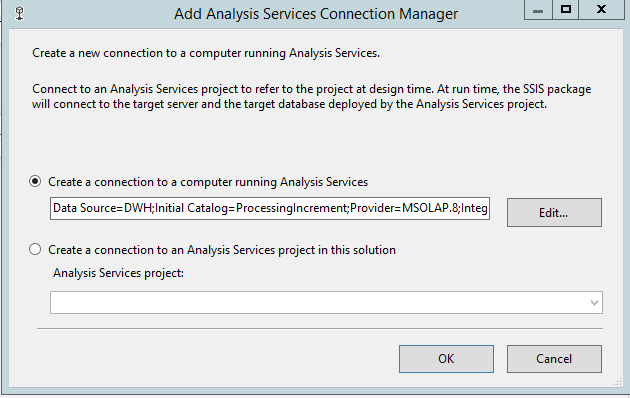
Add two Analysis Services Processing Tasks from SSIS toolbox to process dimension and fact data.
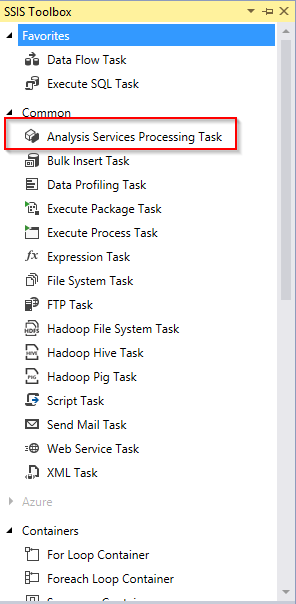
By double click (or right mouse and Edit) on Analysis Services Processing Tasks you get window where you set objects you would like to work with. Go to Processing Settings section select connection manager, click on Add button and select objects from dialog, picture bellow. You can choose cube, or just partition of cube or dimension to proceed.
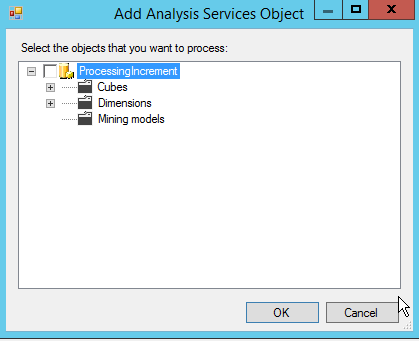
When objects are selected you can choose Process Options you would like to proceed the object. For example, in processing option of fact table select Process Add for incremental processing. The other options will be explained and demonstrated in one of next post to complete an overview of SSAS processing options. You can find other processing types for multidimensional SSAS here https://bit.ly/2SPsBtg .
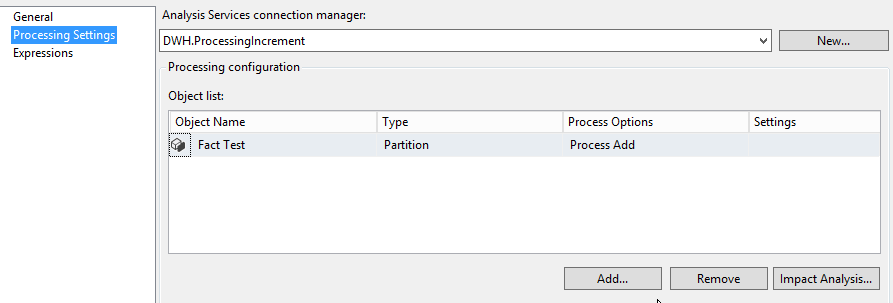
Finally, you can get SSIS package with flow like on picture bellow. You should process dimensions first to avoid unknown member processing error when processing OLAP facts. You can work on it and extend this simple package with processing of DWH relation layer.
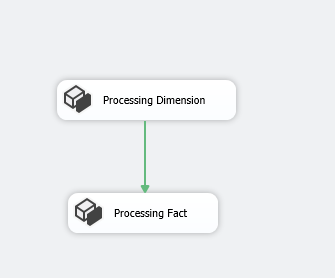
You can download package here: IncrementalProcessing
Stay tuned.